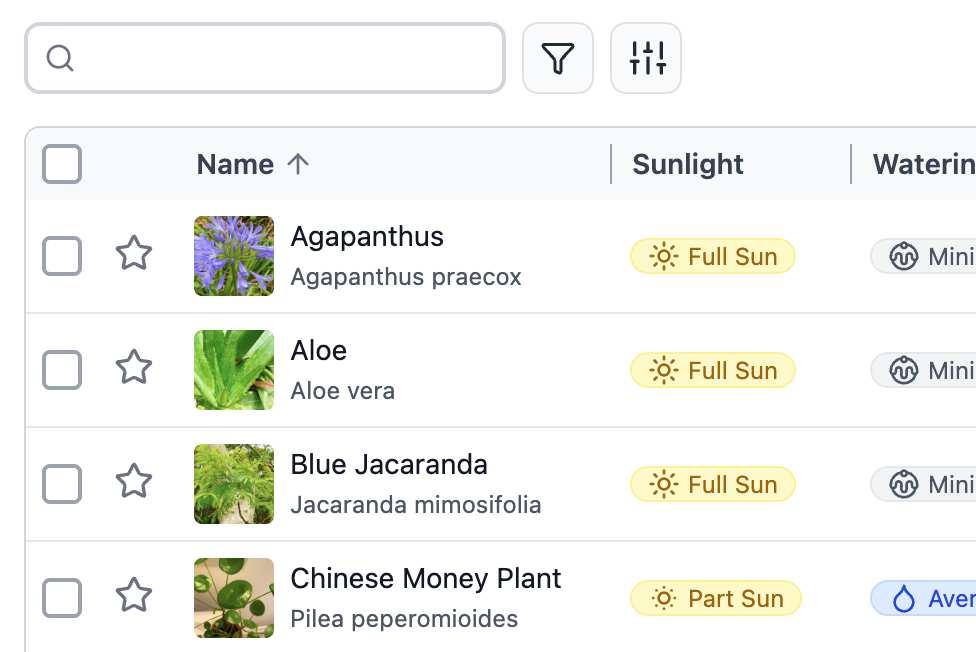DropZone
A drop zone is an area into which one or multiple objects can be dragged and dropped.
Vanilla CSS theme
This sets the
--tint CSS variable used by the Vanilla CSS examples.Theme
Drop or paste text or images here
Example
DropZone.tsx
DropZone.css
Example
DropZone.tsx
DropZone.css
Example
DropZone.tsx
DropZone.css
import {DropZone} from './DropZone';
import {Text} from 'react-aria-components';
import {useState} from 'react';
function Example() {
let [content, setContent] = useState(null);
return (
<DropZone
// Determine whether dragged content should be accepted.
getDropOperation={types => (
['text/plain', 'image/jpeg', 'image/png', 'image.gif'].some(t => types.has(t))
? 'copy'
: 'cancel'
)}
onDrop={async (event) => {
// Find the first accepted item.
let item = event.items.find(item => (
(item.kind === 'text' && item.types.has('text/plain')) ||
(item.kind === 'file' && item.type.startsWith('image/'))
));
if (item?.kind === 'text') {
let text = await item.getText('text/plain');
setContent(text);
} else if (item?.kind === 'file') {
let file = await item.getFile();
let url = URL.createObjectURL(file);
setContent(<img src={url} alt={item.name} style={{maxHeight: 100, maxWidth: '100%'}} />)
}
}}>
<Text slot="label">
{content || "Drop or paste text or images here"}
</Text>
</DropZone>
);
}
Examples
API
<DropZone>
<Text slot="label" />
</DropZone>
DropZone
| Name | Type | |
|---|---|---|
getDropOperation | | |
| A function returning the drop operation to be performed when items matching the given types are dropped on the drop target. | ||
isDisabled | boolean | |
| Whether the drop target is disabled. If true, the drop target will not accept any drops. | ||
children | ChildrenOrFunction | |
| The children of the component. A function may be provided to alter the children based on component state. | ||
Default className: react-aria-DropZone
| Render Prop | CSS Selector |
|---|---|
isHovered | CSS Selector: [data-hovered]
|
| Whether the dropzone is currently hovered with a mouse. | |
isFocused | CSS Selector: [data-focused]
|
| Whether the dropzone is focused, either via a mouse or keyboard. | |
isFocusVisible | CSS Selector: [data-focus-visible]
|
| Whether the dropzone is keyboard focused. | |
isDropTarget | CSS Selector: [data-drop-target]
|
| Whether the dropzone is the drop target. | |
isDisabled | CSS Selector: [data-disabled]
|
| Whether the dropzone is disabled. | |